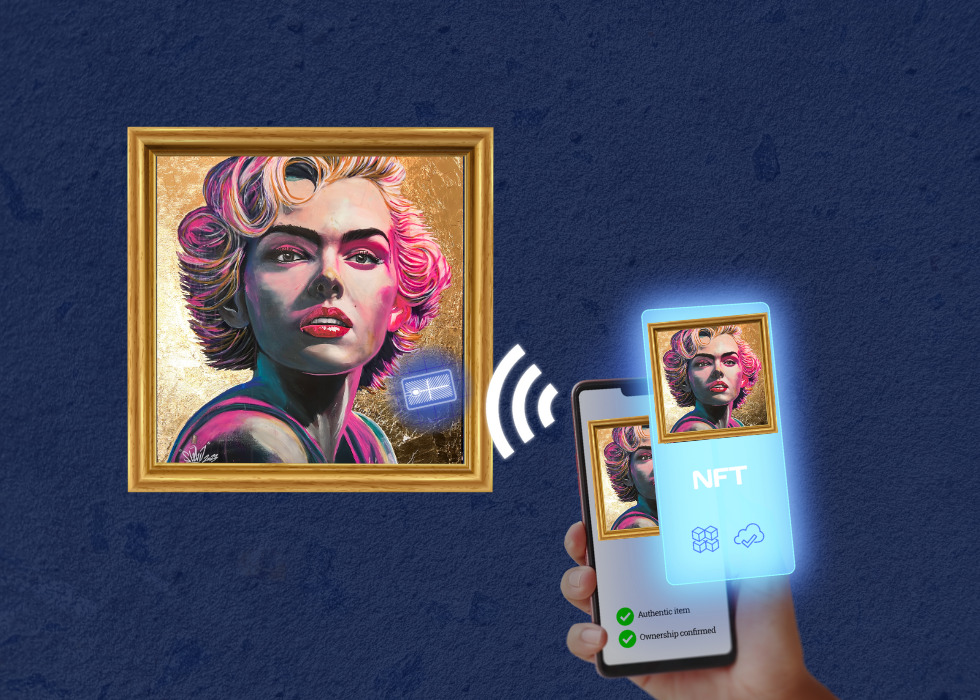A Step-by-Step Guide for Creators
As an artist, it’s essential to keep up with the times, exploring new avenues to express your talent and engage with your audience. One remarkable way to do this is by merging the physical and digital realms of your artwork through the power of OwnerChip. You can not only infuse your art with a touch of technological magic but also pave the way for exciting financial opportunities in the world of NFTs (Non-Fungible Tokens).
Welcome to the world of digital art transformation!
In this guide, we’re here to help you every step of the way. Whether you’re a traditional artist cautiously embracing the digital era or a tech-savvy creator ready to explore new horizons, this guide is your trusted companion for bringing your art into the digital spotlight.
The Step-by-Step Roadmap to make it happen
Step 1. Attach the NFC Chip to your Artwork
🟡 Affix the NFC chip to your artwork: You have the flexibility to choose the ideal placement – whether you want it to be a prominent part of your artwork, discreetly hidden for a touch of intrigue, or securely fixed to your artwork’s packaging.
Step 2. Create a Digital Twin
🟡 Connect to your Crypto Wallet: Download the OwnerChip App. Open the app and connect it to your cryptocurrency wallet. By registering your public wallet ID, you’ll automatically unlock Creator features.
🟡 No Crypto Wallet? No problem: If you don’t have a crypto wallet, don’t worry! Simply install a crypto wallet app from your App Store, such as Metamask. It functions as your digital wallet and you won’t need any cryptocurrency to get started. Your wallet address acts as your unique identifier for verifying transactions and storing your digital twin NFTs.
🟡 Initialize the NFC Chip: Hold your smartphone close to the NFC chip until the app successfully detects it.
🟡 Generate your Digital Twin: Now, you can proceed to craft a digital twin, an NFT. Provide it with a title, description, and an image to bring your artwork to life. People scanning the NFC chip with their smartphones can instantly uncover the captivating story behind your artwork.
Step 3. Add Digital Content
🟡 Attach a variety of digital content: Share the fascinating history of your creations, include intimate sketches that unveil your creative process, and boost engagement with behind-the-scenes “making-of” videos that showcase your craft’s magic. You can also securely attach certificates and other documents to authenticate and safeguard the origins of your creations. This process offers nearly limitless possibilities, allowing you to craft a unique and engaging narrative around your art.
🟡 Manage Access Control: With the OwnerChip App, you have the power to decide who can access the digital content. You can choose to make it accessible to anyone scanning the NFC Chip or restrict it to the official owner of your art piece.
By following these simple steps, you can seamlessly transform your physical artwork into the digital realm, unlocking new creative and financial possibilities.